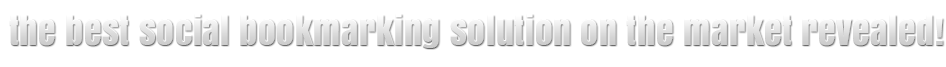Installation Instructions
- First please download and install latest version of SocialRobot: http://www.social-robot.net/download/SocialRobot_setup.exe
- Run SocialRobot_setup.exe to install SocialRobot.
-
Run SocialRobot and activate your license during first startup -> first click "Yes"
when asked if you would like to enter you SocialRobot unlock key:
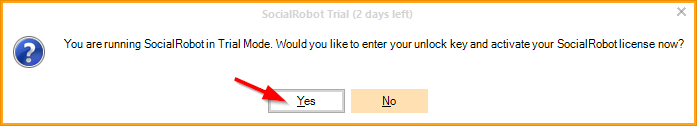
Then enter your SocialRobot unlock key that you have received in your email and click "Activate":
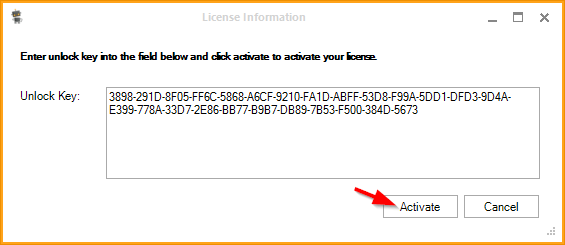
-
If you have previously activated SocialRobot (e.g. when upgrading from regular
version to professional version or just need to reenter your unlock key), you will
need to enter your unlock key again
for changes to take effect. You can do that by clicking "Enter Unlock Key"
button located in the "Help" tab of SocialRobot.
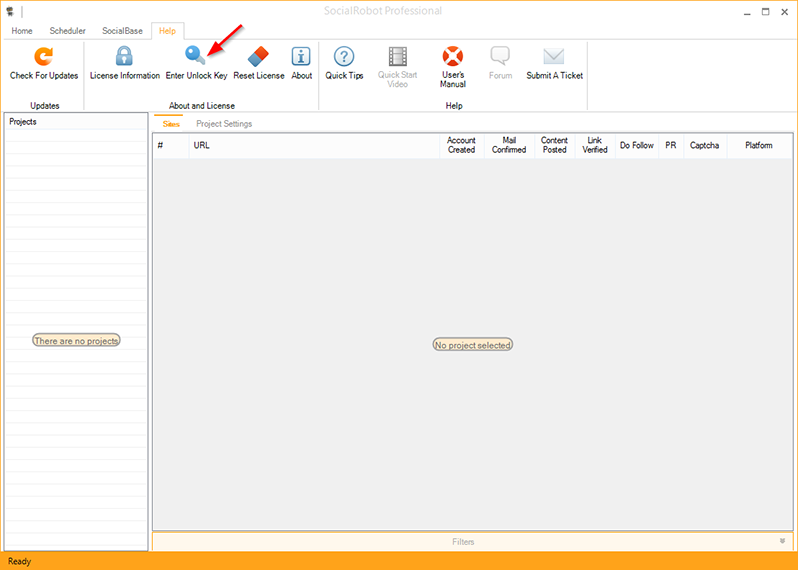
- If you have not purchased SocialBase access you are DONE!
-
If you have purchased SocialBase access
(note that SocialBase can't be activated with your SocialRobot key as it's a
different product!) you will also have to activate your SocialBase license in order to use it
-> once you are in SocialRobot go to Options:
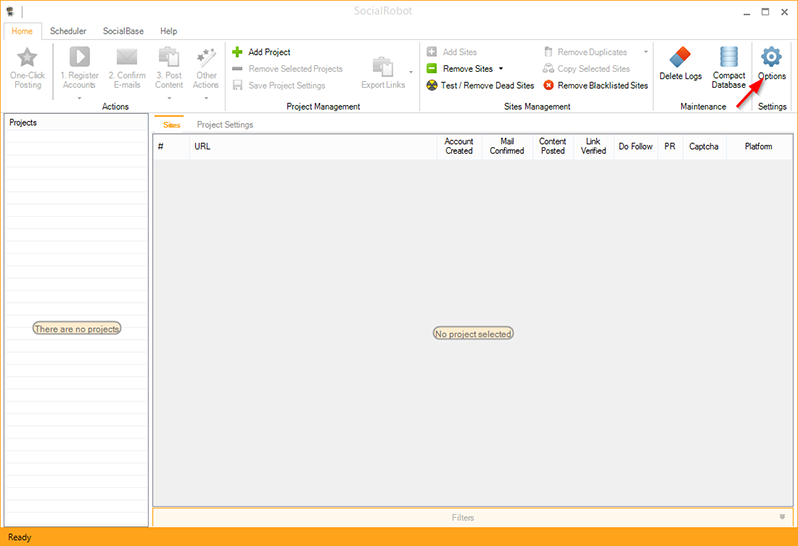
Then enter your SocialBase unlock key that you have received to your email and click "Activate":
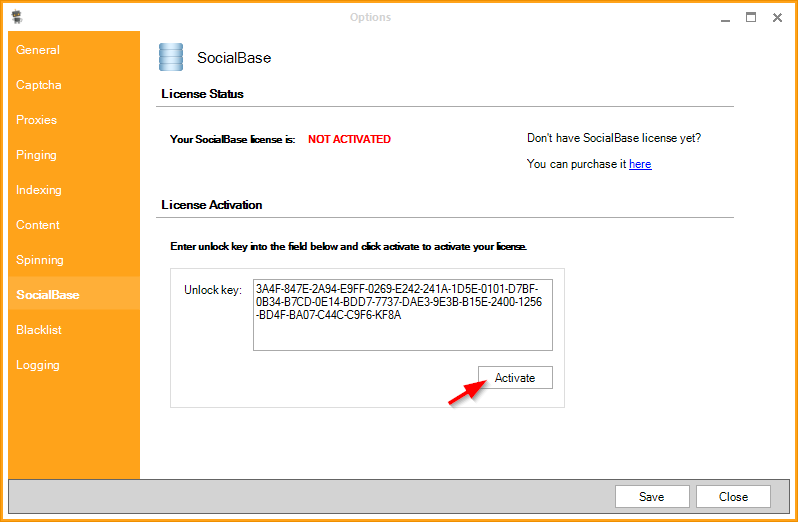
You can access SocialBase in the "SocialBase" tab. Don't forget to click the "Update SocialBase" button to make sure you're using the latest edition of SocialBase.
Quick start video
Check out our quick start video that teaches you the basics of using SocialRobot.
It covers the following topics:
It covers the following topics:
- SocialRobot installation and activation
- quick glance at important settings
- adding social bookmarking sites
- project creation and configuration
Should you have any problems or questions, please submit a support ticket.